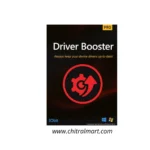Grand Theft Auto V (GTA 5) is one of the most famous games developed by Rockstar and Published by Rockstar Games in 2013. Ever Since its release GTA 5 remained the most popular game in the world. Anyone who is interested in gaming wants to play it. Many people want to play GTA 5 on mobile but it is originally designed for pc, playing it on a mobile device requires extra steps.
In this article, I will explain to you how to play GTA 5 on mobile phone.

Is GTA 5 Available for Mobile?
Officially, Rockstar Games has not released GTA 5 for mobile Phone. However, there are still some ways available to play the game on smartphones through cloud gaming services and other methods.
How to Play GTA 5 on Mobile
1. Cloud Gaming Services
Cloud gaming platforms allow you to play High end Pc games on your mobile device without needing powerful hardware.
Some popular services are following:
- Xbox Cloud Gaming:
- NVIDIA GeForce Now:
- Steam Link:
You require Strong internet connection and a compatible controller to use cloud gaming services for the best gaming experience.
2. Emulators and Remote Play
If you own GTA 5 on PC, you can use remote play apps like:
- PS Remote Play
- Xbox Remote Play
- Moonlight Game Streaming
Beware of Fake GTA 5 Mobile APKs
Many websites claim to offer a GTA 5 APK for Android or iOS, but these are usually fake.. Downloading unofficial APKs can harm your device, and install viruses. Always use official and legal methods to play GTA 5.
Best Settings for Playing GTA 5 on Mobile
For an Excellent gaming experience, make sure that:
- Your internet speed is at least 15-20 Mbps for cloud gaming.
- You use a Bluetooth or USB controller for better gameplay.
- You have a phone with a high refresh rate and good battery life